
VoxBox
Tools
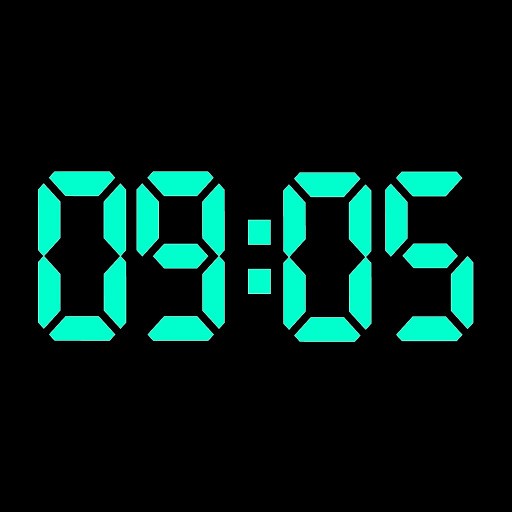
| App Name | Qzey |
|---|---|
| Latest Version | 6.1.0 |
| Last Updated | February 17, 2025 |
| Publisher | Galaxy studio apps |
| Requirements | Android 5.0 and up |
| Category | Tools |
| Size | 19.75 MB |
| Google Play |

|
Qzey is a digital clock app developed by Galaxy studio apps, providing users with a simple, efficient and stylish time tracking tool. With a large and easy-to-read display, this app is ideal for use as a bedside clock or a timekeeping tool at work. The intuitive interface and convenient features such as night clock mode, color customization and power saving help meet the needs of continuous use without consuming too much battery. You can personalize the clock to your liking and easily change the display mode. Designed for both phones and tablets, Qzey is sure to bring real value to your space and work.
One of the most outstanding features of Qzey is the full screen display mode. This gives users a clear view and easy time tracking whether it is day or night. You won’t have to strain your eyes to read the time anymore, everything is displayed clearly, sharply and easily recognized from a distance.
For those who often use the clock at night, Qzey’s night clock mode will help you reduce the screen brightness, helping to protect your eyes and avoid discomfort when looking at the screen in the dark. This is a useful feature when you set the application as a bedside clock.
One of the big pluses of Qzey is the ability to customize the clock color. You can change the background color, the time display color and choose a color that suits your living space or personal preferences. This feature helps you create a completely personal digital clock, thereby adding a lively space to your room.
Designed to optimize energy use. Although the clock displays information continuously, the application still ensures low power consumption, helping you save battery and extend the usage time on your devices, even if your device is not the latest.
Whether you want to place the clock on your desk or next to your bed, Qzey will flexibly meet all your usage needs. Portrait and landscape modes allow you to place the clock in the way that best suits your space, providing maximum convenience when using it.
Not only does it stand out in terms of features, but it also has an easy-to-use user interface. The installation and configuration of the application is very simple, helping you quickly use it without encountering any difficulties. This is a notable strength for those who want a seamless experience right from the first use.
Qzey generates plenty of great values from its simple yet feature-filled design. The app makes time tracking stress-free, thanks to its large, clear, and readable display. The energy-saving competence makes Qzey the best fit for older or less-used devices. The color customization blends the user’s style into the clock, bringing life and charm into the surrounding. Night clock mode also protects the users’ eyes from intense light at night, providing maximum comfort.
Qzey has many unique pros; the first is that it has simple and easy features for anyone to set up the app within moments and use it without a single hiccup. The large screen allows easy visibility of the time from a distance even in dimly-lit areas. Apart from that, the application allows you to run on energy-saving mode, which is an added advantage. Furthermore, the color customization option allows users to personalize the clock to suit their own taste.
But still, the app has cons. With no alarm or timer features supported by Qzey, there is bound to be disappointment among users searching for a multi-purpose app. Also, the lack of syncing with other devices is an added drawback for anyone wanting to link it with their smart devices.
For a simple, useful, and good digital clock app, Qzey is indeed a very good choice. Owing to a huge easy-to-read display, color customization, battery saving mode, user-friendly interface design, Qzey is indeed a top choice for everybody out there wanting a gorgeous yet efficient clock for the device. Whether it is to be used as a bedside clock for night apps or for tinier timekeeping in office daily work, Qzey will let you very easily track time anytime and anywhere.Download Qzey now on ApkSell and experience the convenience and style this app brings!

Tools

Tools

Tools


Tools

Tools

Tools

Tools